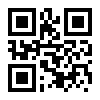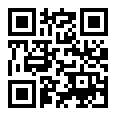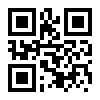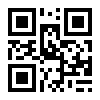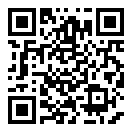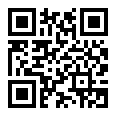Generate QRCodes including...
- Text
- Web Addresses
- Telephone
- SMS
- Contact Details
- vCard Download
- Tracking
- & more...
-
1. Create Your QR Code Image
- Use the "Create QR Code" section of this site.
- Select the type of QR Code needed from:
- Text
- Web Address / URL
- Telephone
- SMS
- Enter in the details for the QR Code.
- Create the QR Code image.
- Download the QR Code image for your own use.
- Create more QR Codes for your own use.
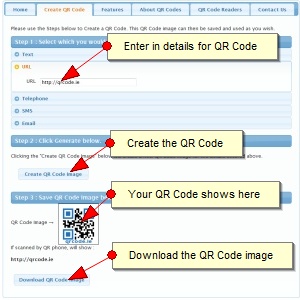
-
2. Publish Your QR Code Image
You can publish your QR Code image on various mediums such as:
- Websites
- Blogs
- Email Signatures
- Business Cards
- Flyers
- Advertisments
- Magazines
- and more...
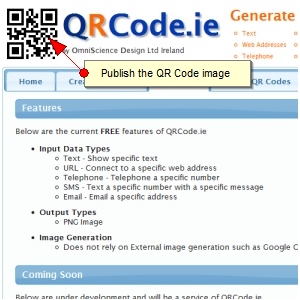
-
3. Your QR Code Image is Scanned
- People can scan your QR Code image with their mobile phone.
- Various applications are available for mobile phones under the
QR Code readers
- Many mobile phones including SmartPhones come with QR Code Readers already installed.
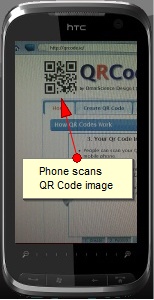
- People can scan your QR Code image with their mobile phone.
-
4. Mobile Connects, etc.
Now the person can connect and perform the required action you specified in the Creation of the QR Code.
- Text : they are shown the Text specified in the QR Code.
- Web Address / URL : their phone can connect to the website specified.
- Telephone Number : their phone can direct dial the number specified.
- SMS : they will be prompted to send an SMS to the Number specified with the Message specifiede.
- Email Address : they will be prompted to send an email to the Email Address specified.

QR Codes or Quick Reaction Codes are two dimensional codes that can be scanned by applications on various mobile phones such as Android phones, Windows Mobile phones, Blackberry phones and iPhones.
QR Codes contain encoded instructions for the QR Code reader to instruct it to perform an action based on the alphanumeric data that it reads.
Essentially it can provide physical world hyperlinks from physical world objects to both offline data and online services, websites and data - taking away the need for remembering or typing web addresses, phone numbers, contact details into your phone etc. Life just gets easier!
QR Codes can appear in websites, magazines,
flyers, billboards, business cards and more.
You can create or generate QR Codes through this website and below are some examples where QR Codes can be used,
click the QR Image to enlarge for reading / scanning.
Click the QR Code images below for examples.
Think that a customer could see your QR Code on an advertisement or on a business card/brochure etc and simply scan the code and quickly connect to your website or even give you a call.
To add to this QR Codes can be tracked and can give statistics on which QR Codes were scanned, when they were scanned, how often they were scanned and also by customising the QR Code you can track where it was scanned.
<< Generate a QR Code / Create a QR Code >>
There are a range of mobile phone applications available for download.
Please use the Steps below to Create a QR Code. This QR Code image can then be saved and used as you wish.
Clicking the "Create QR Code Image" below will create a new QR Code image for the details entered above.

Please feel free to contact us via:
Email : info@qrcode.ie
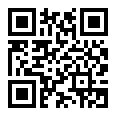
We will be adding to QRCode.ie soon...
We at qrcode.ie respect your right to privacy and comply with our obligations under the Data Protection Acts 1988 and 2002. The purpose of this Website Privacy Policy is to outline how we deal with any personal data you provide to us while visiting this website. Naturally, if you are not happy with this Website Privacy Policy you should not use this website.
By visiting this website, you are accepting the terms of this Website Privacy Policy. Any external links to other websites are clearly identifiable as such, and we are not responsible for the content or the privacy policies of these other websites.
We retain two types of information:
Personal Data
This is data that identifies you or can be used to identify or contact you and may include your name, address, email address,
user IP addresses in circumstances where they have not been deleted, clipped or anonymised, telephone number. Such information
is only collected from you if you voluntarily submit it to us.
Non-Personal Data
Like most websites, we gather statistical and other analytical information collected on an aggregate basis of all visitors to
our website. This Non-Personal Data comprises information that cannot be used to identify or contact you, such as demographic
information regarding, for example, user IP addresses where they have been clipped or anonymised, browser types and other
anonymous statistical data involving the use of our website.
Non-Personal Data
We use the Non-Personal Data gathered from visitors to our website in an aggregate form to get a better understanding of where our visitors
come from and to help us better design and organise our website.
Personal Data
We will process any Personal Data you provide to us for the following purposes of responding to your contact form submission.
We will not disclose your Personal Data to third parties unless you have consented to this disclosure or unless the third party is required to fulfil your order (in such circumstances, the third party is bound by similar data protection requirements). We will disclose your Personal Data if we believe in good faith that we are required to disclose it in order to comply with any applicable law, a summons, a search warrant, a court or regulatory order, or other statutory requirement.
We reserve the right to transfer information (including your Personal Data) to a third party in the event of a sale, merger, liquidation, receivership or transfer of all or substantially all of the assets of our company provided that the third party agrees to adhere to the terms of the Website Privacy Policy and provided that the third party only uses your Personal Data for the purposes that you provided it to us. You will be notified in the event of any such transfer and you will be afforded an opportunity to opt-out.
Your Personal Data is held on secure servers. The nature of the Internet is such that we cannot guarantee or warrant the security of any information you transmit to us via the Internet. No data transmission over the Internet can be guaranteed to be 100% secure. However, we will take all reasonable steps (including appropriate technical and organisational measures) to protect your Personal Data.
Cookies are tiny text files that are stored on your computer, tablet or mobile phone when you visit a website in order to help the website work efficiently, to help us analyse the way our website works and how we can improve it, and to ensure that the website functions to the optimum.
How to control cookies in your browser?
For more details on cookies and how to control them, visit www.aboutcookies.org
Any changes to this Website Privacy Policy will be posted on this website so you are always aware of what information we collect, how we use it, and under what circumstances, if any, we disclose it. If at any time we decide to use Personal Data in a manner significantly different from that stated in this Website Privacy Policy, or otherwise disclosed to you at the time it was collected, we will notify you by email, and you will have a choice as to whether or not we use your information in the new manner.